Track Referrals
Reward your customers for referrals and grow your business.
Introduction
One of the most effective ways to get new users is through user referrals. You can use Gameball referrals capabilities to encourage your users to invite their friends by offering rewards for successful referrals to both the referrer and the recipient.
Gameball referrals uses Firebase Dynamic Links in the background to generate customers' referral links and track referrals. Dynamic Links are smart URLs (deep links) that survive the app install process, so new referred users via referral links will be easily tracked when they open the app for the first time.
Gameball and its SDK provides hassle free integration to track referrals where you will only need to
Provide your firebase info through Gameball dashboard to generate referral links to your customers.
Send referral code (if any) with every new account creation through your app.
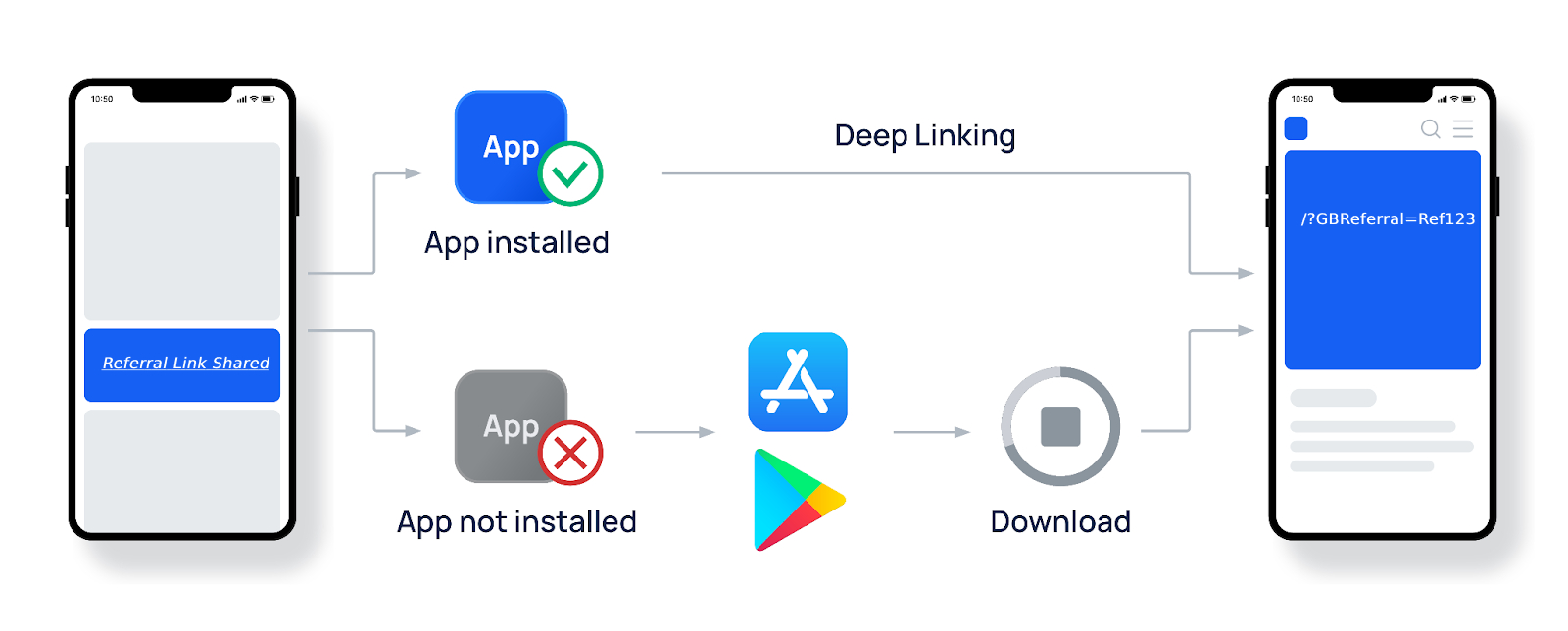
Your customers will be able to get and share their referral link from Gameball Customer Widget
Tracking referral requires Firebase and Firebase Dynamic Links SDKs installed into your app.
Integration Steps
To integrate and track referrals you need to perform two main steps
Configure your Firebase dynamic links settings from your firebase console
Configure Firebase on your App and Gameball account dashboard
Invoke SDK Referral method within your App user registration flow
Integration Details
Below is a step by step guide on how to listen to referral registration and notify Gameball to track and reward.
First, you'll need to set up Firebase within your mobile app.
After setting Firebase deep links within your app and configuring Firebase from Gameball's dashboard, you'll need to listen to deep links query parameters within your app. When a user clicks on a Firebase Dynamic Link that includes the GBReferral parameter, the GBReferral parameter will be included in the deep link query parameters. This parameter contains the referral information that you'll need to send to Gameball to track referrals.
Here's an example of how you can listen to deep links query parameters and locate the GBReferral parameter in your mobile app:
Once you have located the GBReferral parameter within a dynamic link. You will need to send its value and send along with the registerPlayer SDK call that is being executed for the newly created referred customer.
Last updated